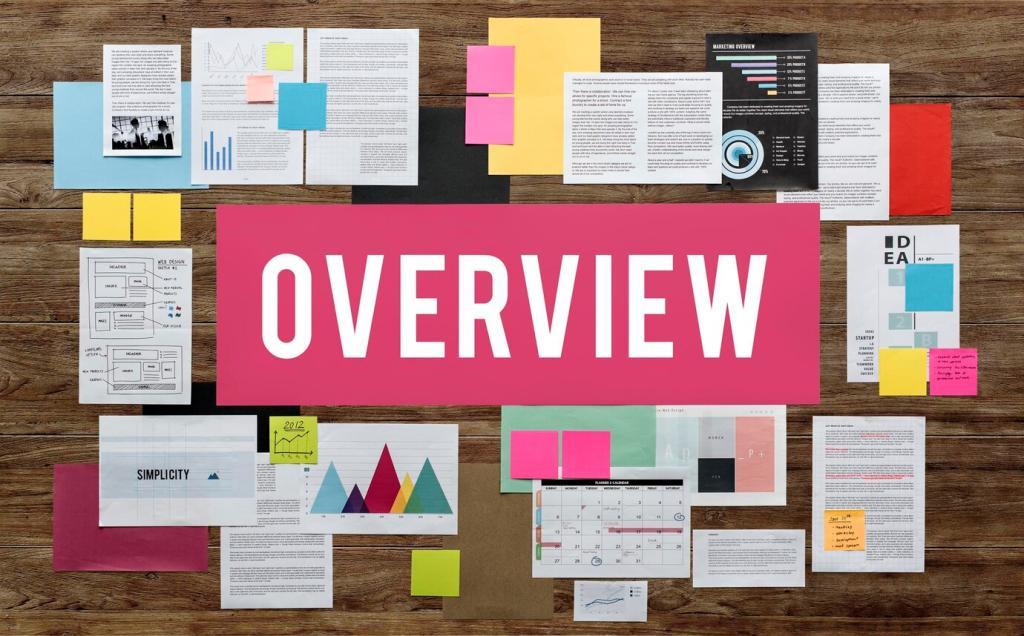Build a Clear, Clickable Homepage Architecture
Organize menus around actual tasks—Browse Rooms, DIY Tutorials, Styling Tips, Product Sources—rather than internal jargon. Limit top-level options, emphasize clarity, and test label comprehension. Drop your menu structure in the comments for community feedback.
Build a Clear, Clickable Homepage Architecture
Add a prominent, fast search supporting synonyms like “sofa” and “couch,” plus filters for color, budget, and square footage. Strong search reduces pogo-sticking. Invite readers to request new filters that reflect their real projects.